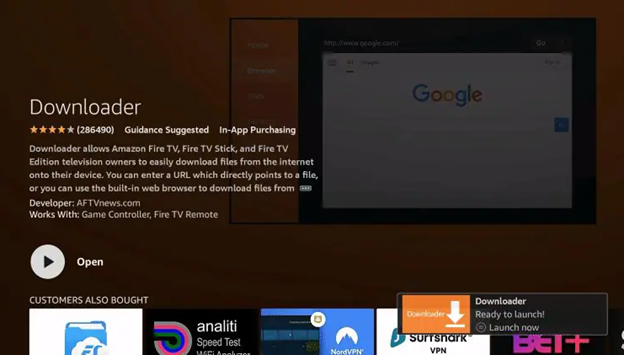The steps below will show you how to install the Downloader app on the Firestick, Fire TV, Fire TV Cube, and any Fire TV device.
With Amazon’s release of their New Firestick Interface, many Firestick/Fire TV users are wondering how to install Downloader using this new interface.
If your Firestick/Fire TV hasn’t been updated to the new interface yet, refer to the old Fire TV interface instructions further down.
1. From the home screen of your device, hover over the Find button and then click the Search box.
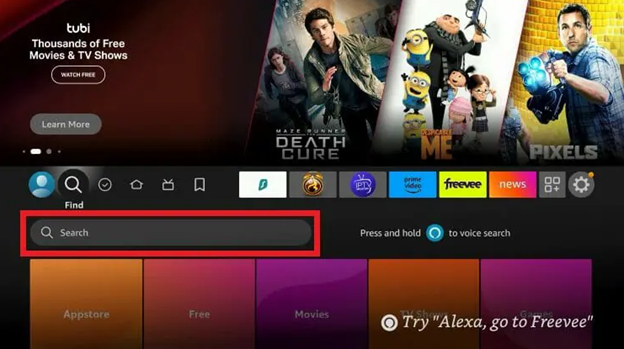
2. Search for and select Downloader.

3. Choose the Downloader app.
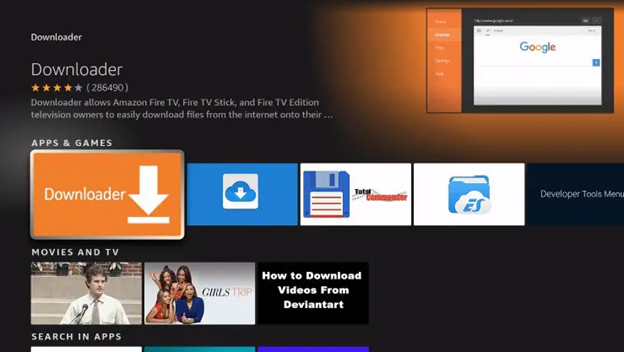
4. Click Get or Download.
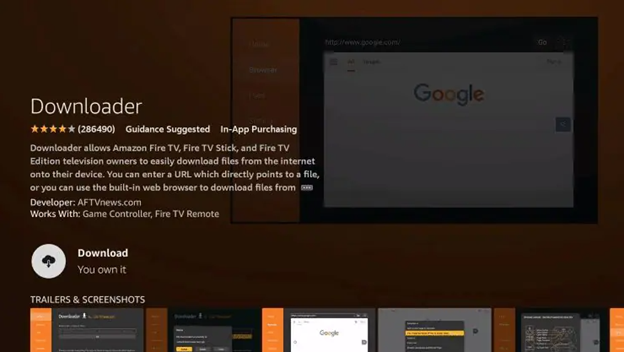
5. Wait for the app to install.
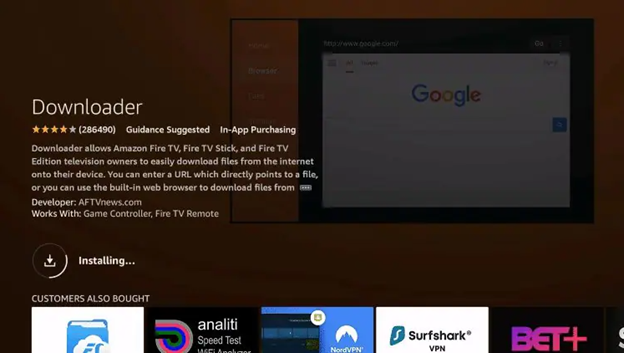
6. You will see a notification in the bottom right-hand corner once installation has finished.