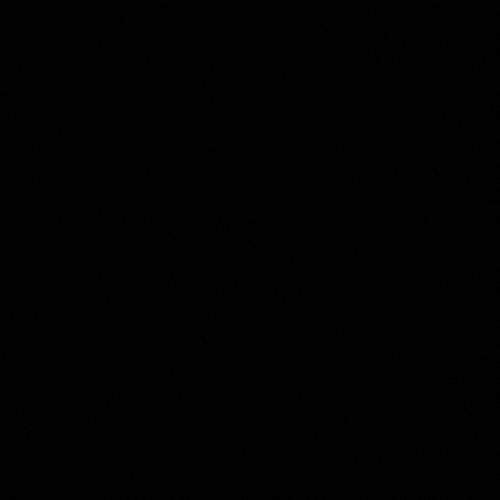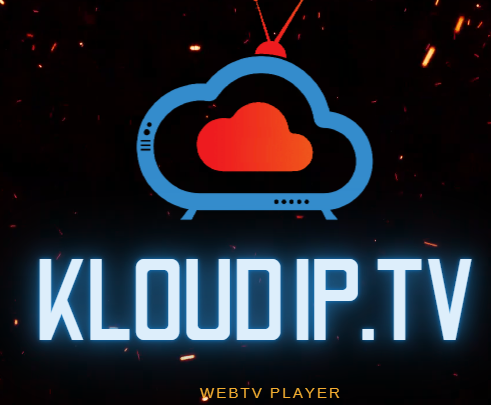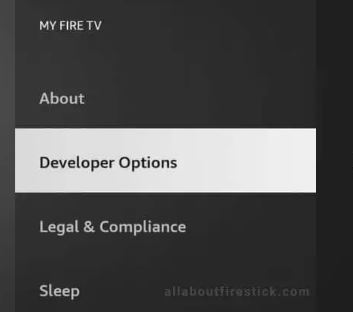Cut The Cable
LIVE TV | MOVIES | SPORTS | VOD
Kloud IPTV
20,000+ Live Channels
Kloud IPTV host over 20,000 channels in various categories.
Cost Savings!
Plans start as low as $35 /mo
You have the option to bundle and save even more!
Video On Demand
Video On Demand allows you to watch your favorite tv shows and movies whenever you want!
NOW YOU CAN WATCH ON THE WEB
Tired of missing your favorite shows just because you’re “busy” at work or running errands? Well, now you can stream your Live TV, Movies, and Series from anywhere (even if you’re “working” at the office—we won’t tell!). 😏
We’re thrilled to introduce our brand-new WebTV service! It’s like having a portable entertainment powerhouse right in your browser. So, grab your popcorn, put on your best “I’m definitely working” face, and get ready to binge like a pro.
Why wait? Check it out now at KLOUDIP.TV, and start pretending to be productive while watching your favorite shows! 😉
Benefits of KLOUD IPTV
No Contracts Watch on the web Pay as you go Flexible Options Multiple connections
The best part of KLOUD IPTV is that you pick the package that works best for you.
Sick of being locked into long-term contracts with cable and satellite companies that keep asking for more and offering less? Kloud IPTV offers you no-nonsense pricing. Our clear pricing structure means you never need to add expensive sports or premium channel packages. And our customer service is dedicated to helping you watch the TV you love, not selling you more than you need.

KLOUD IPTV – Cut The Cable
Frequently Asked Questions
The first step is to complete the form below with your information and service(s) you want. Shortly after you will receive an invoice to the email address you provided, once paid, you will receive your credentials and/or service code needed to access Kloud IPTV Live Streams ™.
Too many to list, but here are a few.
- Local & Regional (CBS, NBC, ABC, FOX)
- Video On Demand With a selection of 40,000+ movies and TV shows to watch whenever you want.
- HD Movie Channels (HBO, Cinemax, STARZ, Showtime, The Movie Channel, and more)
- Cable News (Fox News, MSNBC, CNN, News Max, and more)
- Entertainment (TLC, ID, MTV, Discovery, TMZ, History, FX, TBS, Cartoon Network, A&E, Court TV, MANY MORE)
- Sports (NFL, MLB, NBA, NHL, GolfTV, and more)
- Adult (18+) (one-time additional fee)
If you are looking for a specific channel, send us an email and we’ll confirm.
Yes and no. You can now watch Kloud IPTV on our WebTv platform from any browser. But if you want to watch on your TV, the easiest and most common device is a Firestick or Google TV. You can also use Onn, Nvidia Shield Pro, Nvidia Shield TV.
If you need a Firestick, we sell them pre-loaded and ready-to-go!
Yes. Kloud IPTV Service is paid quarterly. For example, if you select the plan for ‘1 Connection’ which cost $35/mo, you would only pay $105 every 3 months!
That’s about the typical cost of a single month from the legacy cable company.
We normally start on a month-to-month to make sure you’re satisfied with the service.
We do not offer free trials at this time. However, we do offer a 36-hour trial for $5.00
Streaming Access Information:
The application and device you use to access our streams can impact your viewing experience. We highly recommend using iMPlayer, as it offers the best performance and user experience. As part of our service, we provide a PRO licensed copy of iMPlayer to ensure you have access to all its premium features.
Installation Instructions:
The installation process varies depending on the device you’re using. If you’re using a Firestick, follow these steps:
- Open the ‘Downloader’ app, which you can find using the Firestick Search/Find (magnifying glass).
- In the URL field of the Downloader app, enter the code 216034 to download iMPlayer.
- Once the app is installed, we will provide you with a management/service code to connect and start streaming!
Yes you can! You can access our WebTV platform at KLOUDIP.TV
KLOUD IPTV
Watch the difference
Pricing and Packages
All service plans are paid quarterly (every 3 months).
1 Connection
- 20,000+ Live Channels
- Movies & TV On-Demand
- Full HD
- Local Channels
- Customer Support
2 Connections
- 20,000+ Live Channels
- Movies & TV On-Demand
- Full HD
- Local Channels
- Customer Support
3 Connections
- 20,000+ Live Channels
- Movies & TV On-Demand
- Full HD
- Local Cahnnels
- Customer Support
4 Connection
- 20,000+ Live Channels
- Movies & TV On-Demand
- Full HD
- Local Channels
- Customer Support
5 Connections
- 20,000+ Live Channels
- Movies & TV On-Demand
- Full HD
- Local Cahnnels
- Customer Support
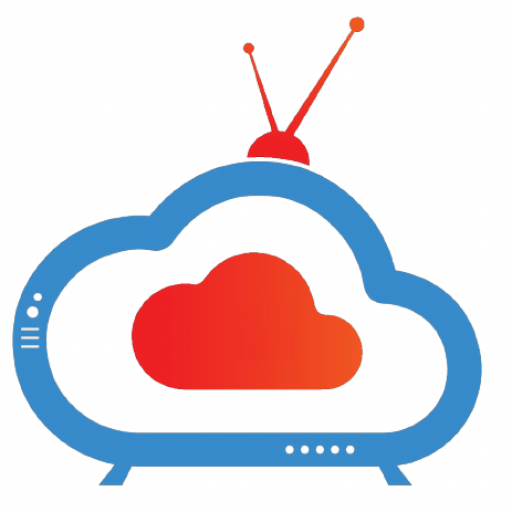
How To's
From our blog
Install Apps
1. After you have installed the Downloader app from your respective App Store (Amazon App Store or Google Play) and turn on Apps from Unknown Sources in the settings of your streaming device. Proceed with the below instructions. 2. Launch Downloader. 3. Click Allow. 4. Click OK. 5. Place your cursor in the URL…
KLOUDIP.TV
Now you can stream your Live TV, Movies, Series from anywhere! We are launching our new WebTV. Check it out at KLOUDIP.TV https://kloudiptv.com/wp-content/uploads/2024/10/K.mp4
Enable Developer Options on Firestick
To enable Developer Options on an Amazon Firestick, follow these steps: Turn on your Firestick and go to the Home screen. Navigate to Settings: Scroll to the far right of the Home screen and select Settings (the gear icon). Go to My Fire TV: Scroll down in the Settings menu and select My Fire TV.…