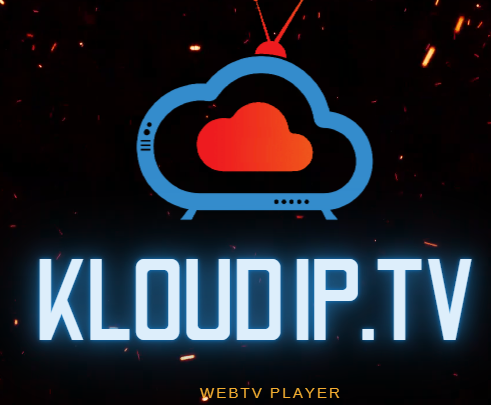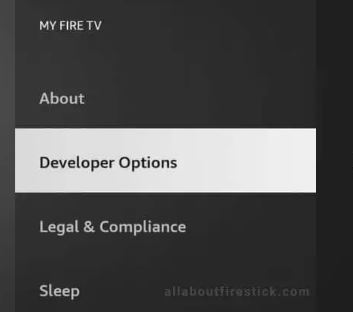Install Apps
1. After you have installed the Downloader app from your respective App Store (Amazon App Store or Google Play) and turn on Apps from Unknown Sources in the settings of your streaming device. Proceed with the below instructions. 2. Launch Downloader. 3. Click Allow. 4. Click OK. 5. Place your cursor in the URL…